
Introduction
The learning journey is designed for anyone who wants to learn photography from scratch, and it consists of four parts. Students will go through each part to learn basic knowledge, join online learning communities, practice photography skills in interactive and immersive environments, and take part in the competition. And the learning goal is to master the basic concepts of photography and apply them in practice.
Part 1 Basic Concepts
Overview
Camera simulators and lens simulators make the foundational concepts of photography a little easier to grasp before you take the step of investing in a DSLR or mirrorless camera. With a camera simulator, you can manually adjust a variety of camera settings to see how each one will adjust your resulting image.
Content
Benefits of Using a Camera Simulator
Camera simulators can help establish an element of predictability when it comes time to shoot for real. If you’ve spent enough time understanding settings and what they do, you can start to develop your own mental “presets” — a rough idea of what works and when. That’ll help you get going on the fly, and you can further refine your settings after snapping a few shots.
From a practical standpoint, camera simulators allow you to experiment with settings anytime, anywhere. It doesn’t matter if it’s the middle of the night and you have nothing or no one to shoot — just hop online to practice!
Basic skills in Photography
To study photography techniques, whether you use a camera or a simulator, you must become proficient in the fundamental operating procedures. The materials listed below can help you learn the basics of photography. It can assist those who are new to photography in fast learning how to use a camera and comprehending which camera settings need to be changed.
The three main camera settings with a camera simulator
- The aperture is the adjustable opening in the camera’s lens that controls how much or how little light enters the sensor. Shooting in aperture priority mode (Av) lets you adjust the size of this opening, which correlates to a photo’s depth-of-field as well as its brightness, or exposure.
- Shutter speed refers to how long a camera’s shutter stays open and exposes the sensor to light, measured in fractions of a second. Fast shutter speeds freeze action at the moment, while longer shutter speeds create motion blur. Shooting in shutter priority mode (Tv) also affects the brightness of a photo based on how long the sensor is exposed to light.
- ISO is a simpler setting that lightens or darkens a photograph. High ISO values create brighter pictures, while low ISO values create darker pictures. Unfortunately, ISO isn’t a “cheat code” to perfectly exposed photos; increasing the ISO value adds noise, or grain, to pictures. Capturing the perfect image is to balance the camera’s three main settings.
Theory of learning
Distance Learning. Through online, virtual reality, and other online learning tools, students can study their areas of interest. It can significantly lower the financial and time costs for students, enabling education to effectively perform the mission of popularizing to the general public.
Design Goals
- Introduce learners to photography simulator as a very effective learning platform
- Through the introduction and explanation of basic skills, beginners can quickly learn photography
- Camera parameters can be experienced simply through an online simulator, and it is more intuitive to see what changes will occur in photos under different camera parameters
Part 2 Communities
Overview
Several online communities are built on social media platforms (Twitter, WhatsApp, Slack, and Discord). Students can choose any online community to join according to their preferences. All students who take this course can remain in these communities. Students can publish their photos in the community, listen to everyone’s suggestions, and discuss various photography-related topics with others.
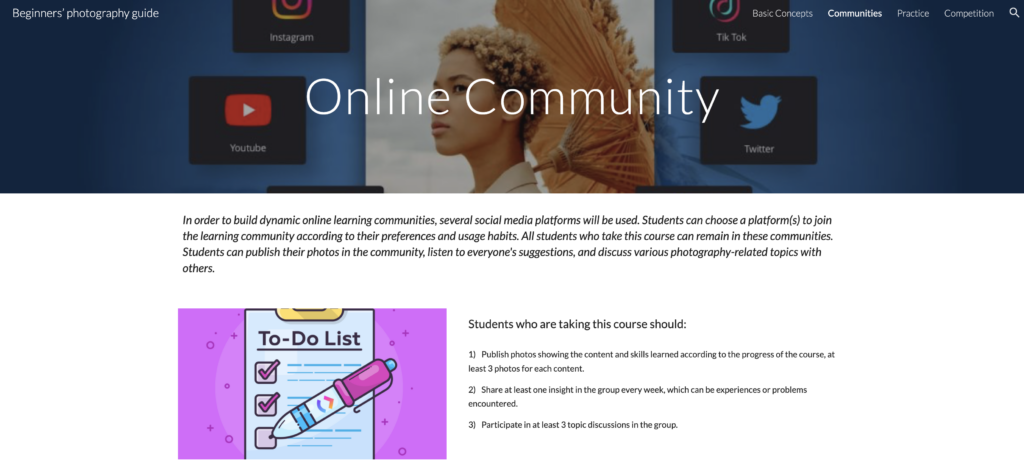
Content
To ensure that every student participates in at least one online community, a list of things to do for students who are taking this course is provided:
- Publish photos showing the content and skills learned according to the progress of the course, at least 3 photos for each content.
- Share at least one insight in the group every week, which can be experiences or problems encountered.
- Participate in at least 3 topic discussions in the group.
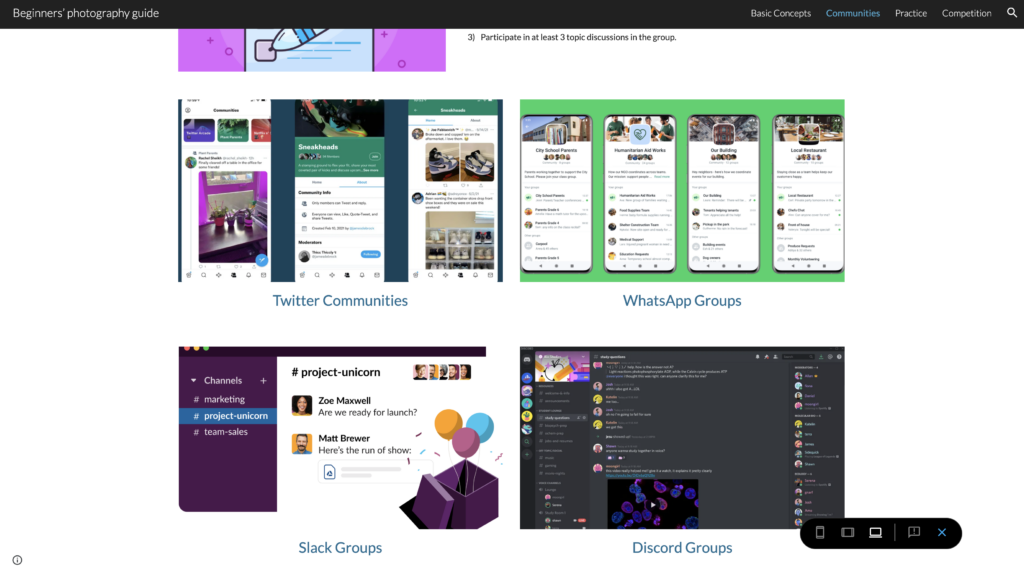
Theory of learning
Connectivism. In the communities, students can share knowledge, ask questions, and talk anything about photography. They connect and learn with each other. Learning happens within the networks built by online communities.
Design Goals
- Promote discussion and increase learners’ participation levels.
- Give learners chances to build their personal learning networks.
- Learn from each other and master photography knowledge faster and better.
Part 3 Practice
Overview
Practice makes perfect. Students are required to practice their photography knowledge and skills through interactive online resources before they apply their skills to real practice. Using these resources, students could learn how to adjust camera parameters for a better picture.
Content
Practice your photography skills!
There are two options for you to choose from!
The first one is based on Steam. For this choice, you need to have one of the following virtual reality headsets: HTC Vive or Valve Index.
The second one is an online interactive website that also allows you to try different parameters that you’ve learned from videos.

With Magic Hour, get started with VR photography! Take beautiful pictures by exploring an island lit in the perfect light and experiment with an accurate virtual SLR camera that incorporates all the physics of a real camera, in VR.
Photography Mapped is a fun, interactive tool to learn how your camera works.
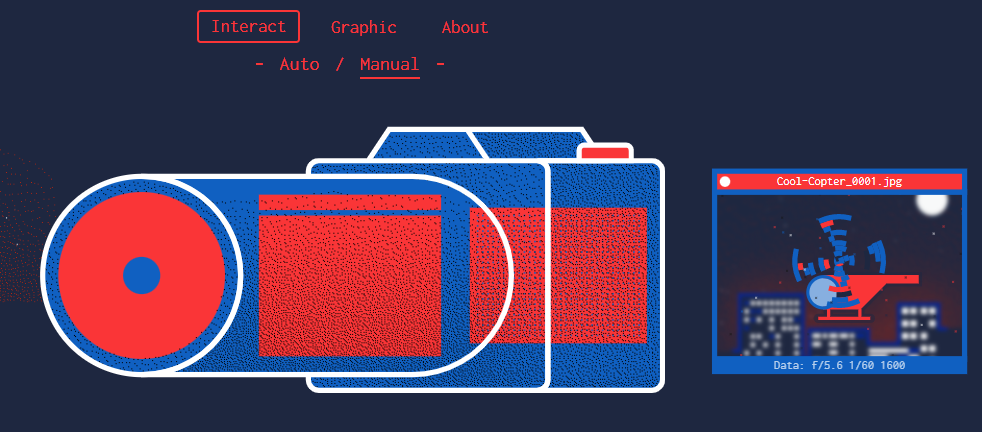
Theory of learning
Constructivism: The two resources are both carefully designed, in order to deliberately make knowledge construction happen.
Design goals
- Help students get familiar with the camera’s parameters.
- Help students practice their knowledge and skills.
- Prepare students for real-world photography.
Part 4 Competition
Overview
To make more connections and prepare students who have the potential to become professional photographers, we plan to hold a competition and invite professional photographers to give out suggestions. Students are required to submit their most satisfying photos and every student will receive a comment from a professional photographer to help them improve their skills.
Content
Let’s have a competition to test what you’ve learned!
Pick up your phone, your camera, and whatever you can hold in your hands to take photos!
The deadline for submitting your photo is Jan 10th. Everyone could only submit 1 photo.
We will invite six professional photographers to give you feedback and let them pick one of their favorite photos. The one who wins the most vote will win a Canon R6!
The judging panel members are listed below.







——————————————————
Channels
There are 5 channels you could choose from.
1. Portrait Photography



2. Landscape Photography




3. Street Photography



4. Activity photography


5. Animal Photography






Theory of learning
Project-based learning: Students will have enough time to think and design their picture. It is called “competition”, but actually more like a project. They can discuss their progress in the communities and give suggestions to each other. The cameras will be rented to every student and they have opportunities to ask professional photographers for help.
Design goals
- Help students improve their skills.
- Give students opportunities to make connections with professional photographers.
- Provide chances for students to find their strengths and weakness in photography.


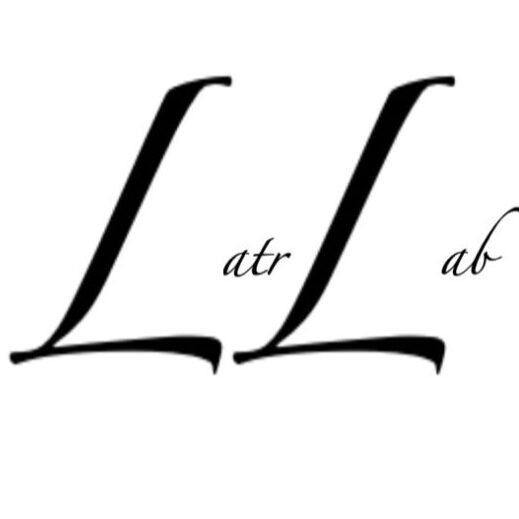
Clear and useful!
This is awesome – the idea of practicing photography in a VR settings is really cool, especially when considering incorporating the ‘physics of a camera’, which feels like magic to me but also totally possible & useful 🙂
From the very beginning, I have been very interested in applying VR technology to photography learning. I think it is also a good way to help beginners get in touch with this field. After all, it is unreasonable for beginners to buy an expensive SLR camera at the very beginning. At the same time, I also like the platform of learning communication you mentioned later. I think in the process of communication, learners can not only learn new skills but also get a lot of new inspiration. After all, as beginners, a lot of people get stuck in the “what kind of things can I photograph?” thing.
This is a coherent and comprehensive exhibition of your idea! I’m just wondering if fulfilling the checklist of participation is a must before a person goes on to use following sections of this resource. Maybe he/she/they just don’t like sharing?
I appreciate how well-organized the presentation of this journey is, and I echo others in saying how cool the idea of VR photography is! Never would have thought that would be useful!
This is a really innovative learning resource by implementing VR technologies to practice photography skills. I don’t even know that we can practice our photography skills by using a camera simulator. And I like the photos you list in the five channels.
Very well thought! I very much want to try this!
I think it’s innovative, it has all the elements to foster engagement in the community and retention of students!
I am curious to know about how expensive it would be and why would you opt to use VR when a camera set is cheaper? That would be my only comment (although the VR definitely caught my attention and maybe it’s a good marketing thing on it’s own.
Such an awesome idea. Learning photography in VR is definitely something that could benefit people who are interested in this field. It’s easy, simple and then you make your connections and build your community.
Love the idea! Such a great way for beginners interested in photography!
I appreciate how you state the design goal and connection to learning theories throughout the project, explicitly demonstrating how each step could contribute to the skill.
Cool, I’ve always been envious of people who can take cool photos, and I think it’s a great exploration to have such an opportunity to start from scratch step by step and slowly become professional. I’m very similar to Nico in that it’s about the cost, because I think it’s probably one of the things that involves the popularity of the idea.
I enrolled a digital photography class next semester, may be very interesting if we could apply this tool!
The VR practice idea is super innovative that helps photography beginners to have more virtual hands-on practices.
This looks beautiful! The idea is creative and the overall structure looks like a cute gallary.